How to use WP Settings API
Start at the first step by filling in you plugin (or theme) data.
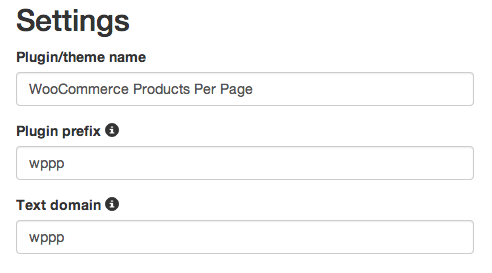 Insert your personal plugin data.
Insert your personal plugin data.
When you've filled in all you plugin data, select where you want to insert your settings page in the menu.
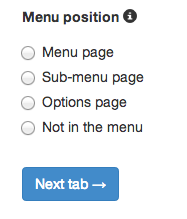
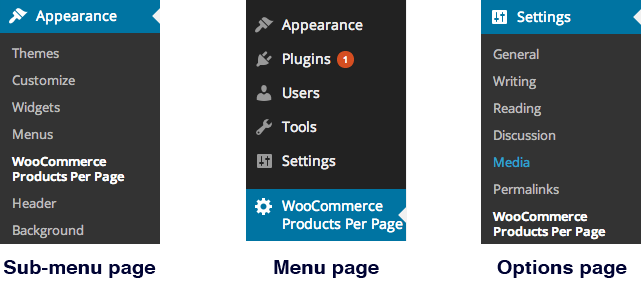 Select your menu options.
Select your menu options.
Click on 'Next tab' to continue.
Select the fields you want to display on your settings page.
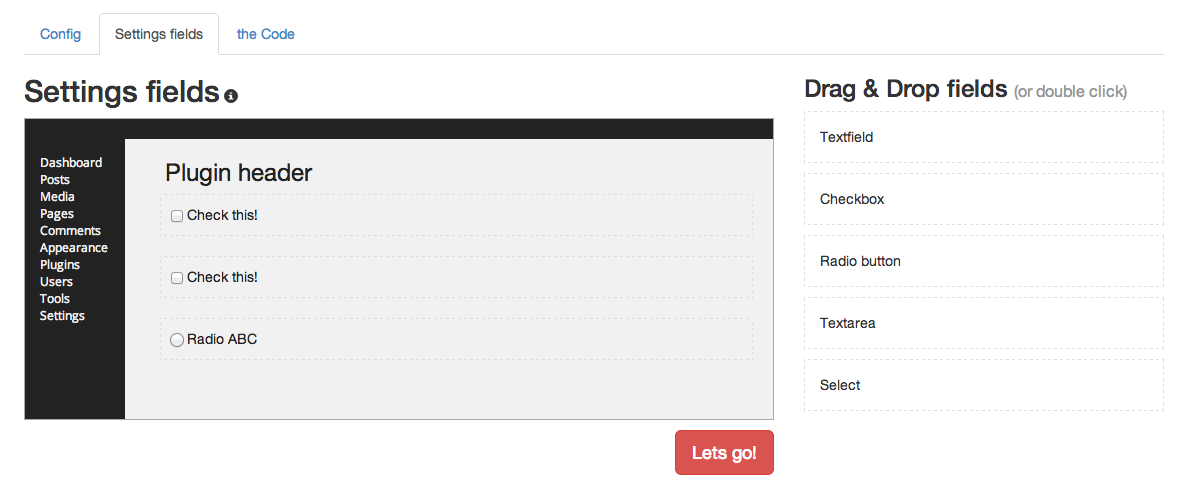 You can drag the fields from the right column into the left column.
You can drag the fields from the right column into the left column.
Next click on 'Lets go!' to generate your options page code.
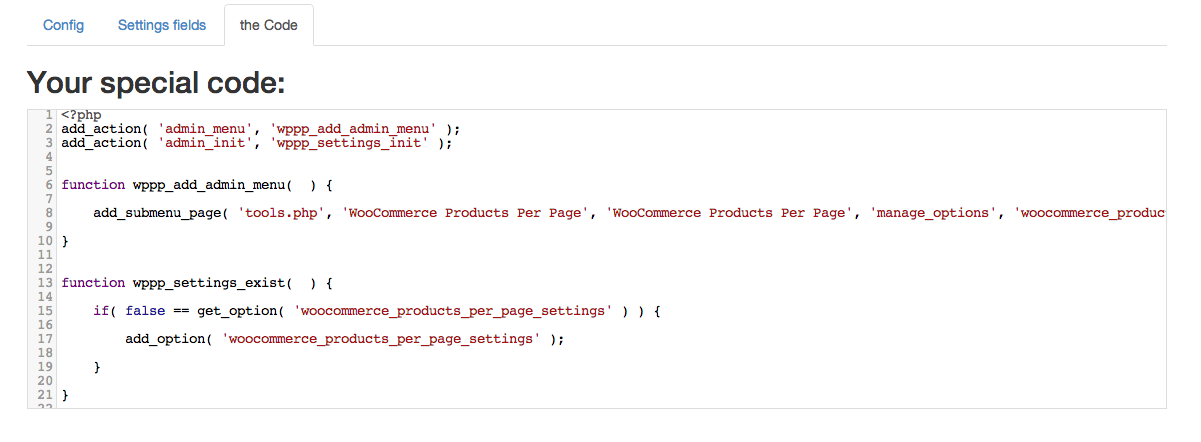 The generated code for your options page.
The generated code for your options page.